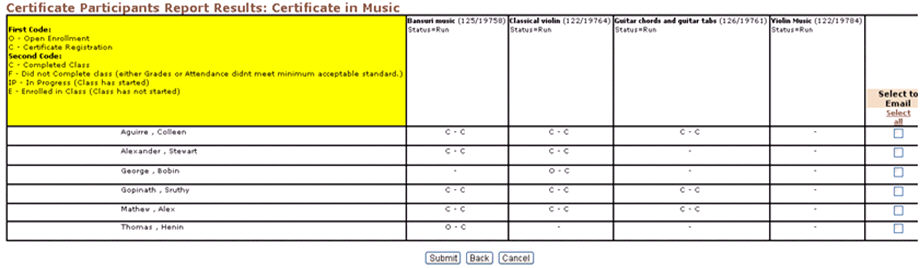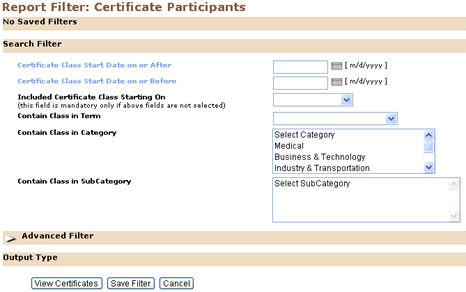
REPORTS | Certificates |
DEFINITION: It allows the users to see all the student currently In Progress for a Certificate and their registration status in either Certificate Classes or Certificate Courses.
THIS REPORT SHOWS:
The report displays the list of students with their registration status for the classes or courses in a certificate.
1. Select REPORTS/certificates.
2. Click on Run link given against Certificate Participants tab. It returns the Report Filter screen.
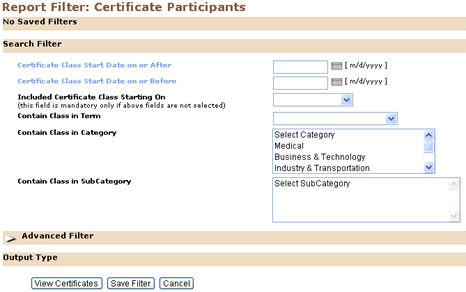
3. Enter the report search criteria and select the View Certificates button. It returns the list of Certificates that matched the search criteria.
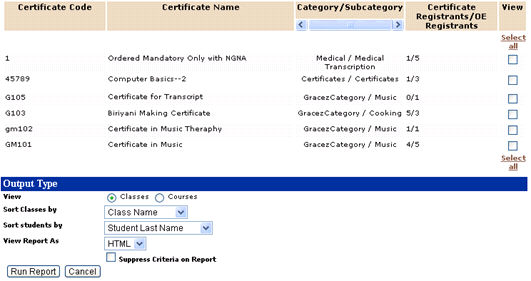
4. Check the box given against the required certificate for which you need the report. Select Classes or Courses to view the report according
to your need. You have a sorting option for Classes and Students also. Select the output type in the View Report As field and select the
Run Report button. It returns the report in the selected output type.