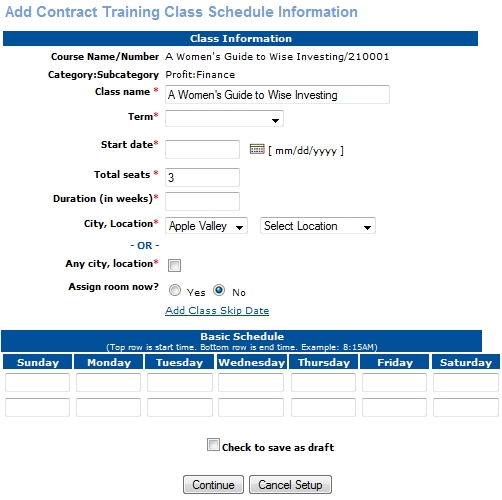
CONTRACT TRAINING | Classes |
Sections will be populated where it has information from previous screens.
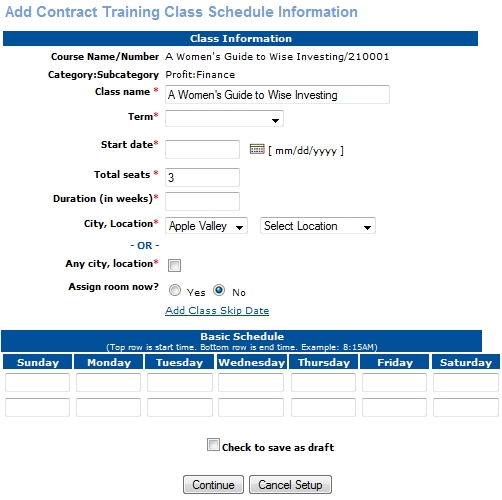
Edit Class Description - is a link that allows you to type a lengthy description about the class.
Program Coordinator - is the contact person that is associated with the class.
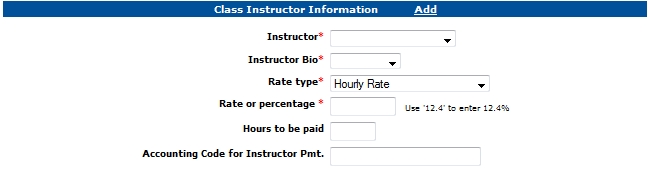
Company is the company that will be sponsoring this class. All student assignment and financial information for the class will be associated with the company.
Company User is the company contact that you want to associate with the class.
Instructor: Bio is sorted alphabetically by last name. Choose the Biography which best matches the class content.
Rate type and Rate or percentage fields determine the type and amount of payments due for an instructor for teaching a class. You can pay an instructor a flat fee or an hourly rate. Choices include the following:
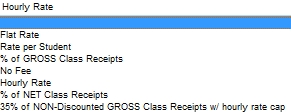
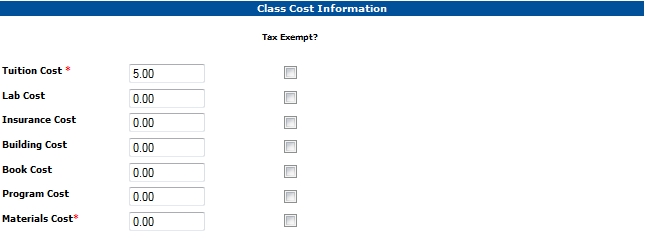
Fees - these are areas where miscellaneous costs for the class can be accounted for and labeled. Program fees and Other fees offers a broader description area to host a specific fee that does not fit the standard fee descriptions. Fees fields are summed with instructor fee to become the class cost in the contract to which this class is assigned. The summation of fees is a feature of B2B/ENT, and not part of PRO-CT.
Accounting code for - these codes help track where the fees are placed in the accounting system.
Fees are collected in advances through the registration process by clicking Yes to the Collect Materials Fee in Advance radio button as seen below.
Collect Materials Fee in Advance can be found while creating both Courses and Classes.
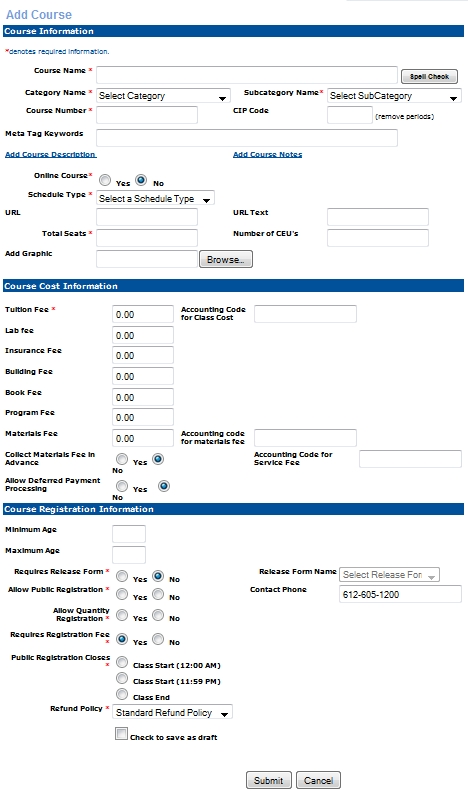
|
|
|
Note: For Lumens Contract Training product, the fee costs are over and above the instructor costs and will be separate costs in the accounting system. Note: For Lumens B2B product, it will automatically add the fees, instructor costs, and price of class and add it into the contract. |