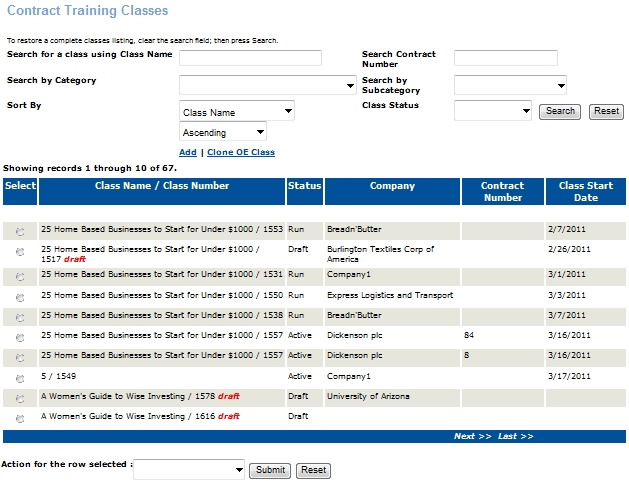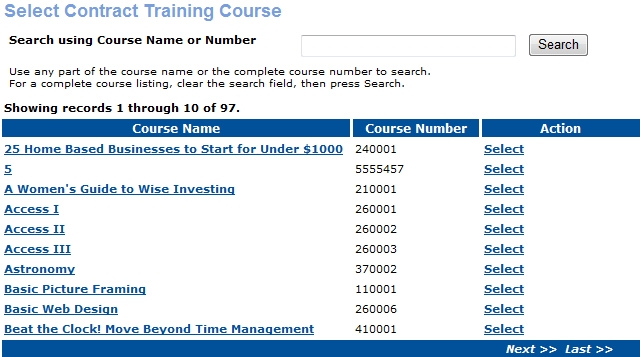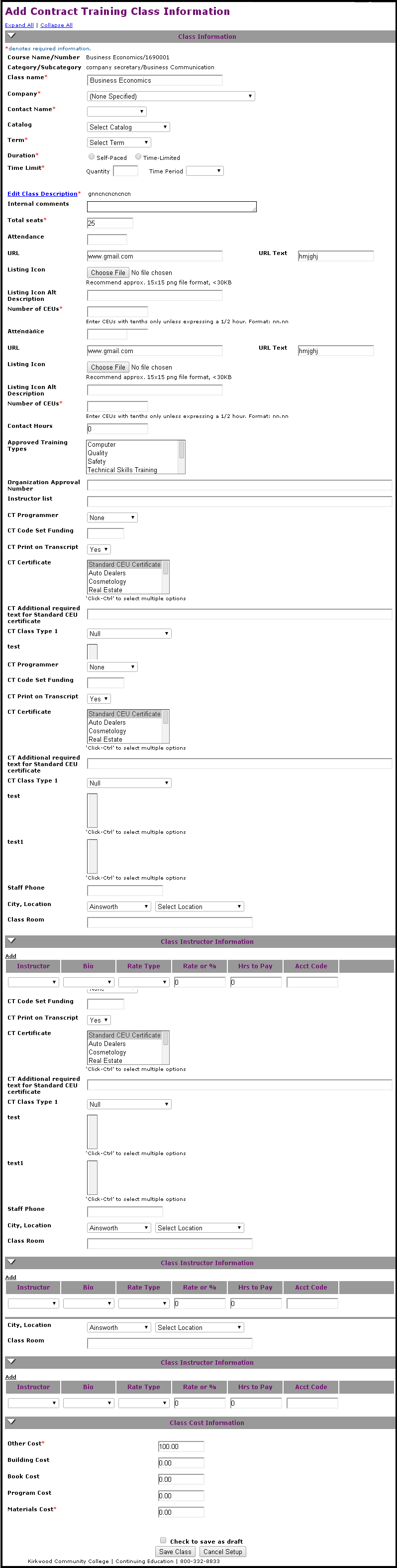![]()
Note: A course CANNOT be created in this section. Go to Course Management, Courses/Classes
Course - Courses define the topic for classes, which reside beneath them. Courses are not associated with a company.
Class - an individual instance of a course, with an assigned instructor, location, start and end date, and meeting times.