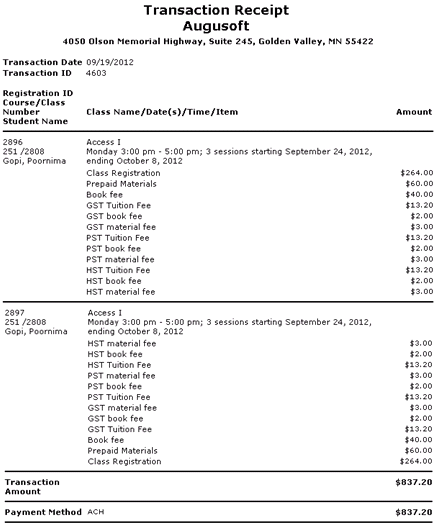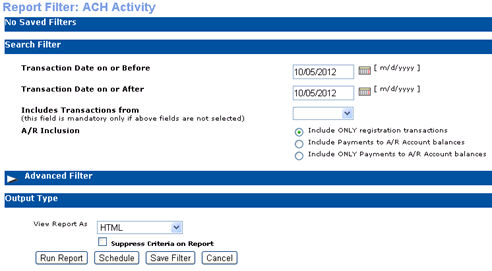
REPORTS | daily financial |
DESCRIPTION: The ACH activity report summarizes all ACH financial transactions within a selected date range.
THIS REPORT SHOWS:
Select REPORTS/daily financial.
Click on Run link given against ACH activity tab. It returns the Report Filter screen.
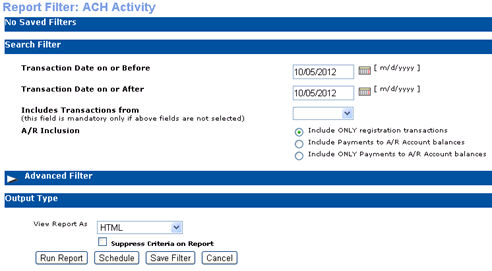
Enter the report search criteria and the output type in the View Report As field and select the Run Report button. It returns the report in the selected output type.
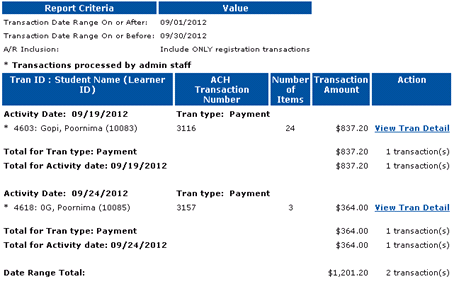
The report includes a link labeled View Transaction Detail under action tab. When the link is clicked, it displays the Transaction Receipt, which includes the entire information about a particular transaction.