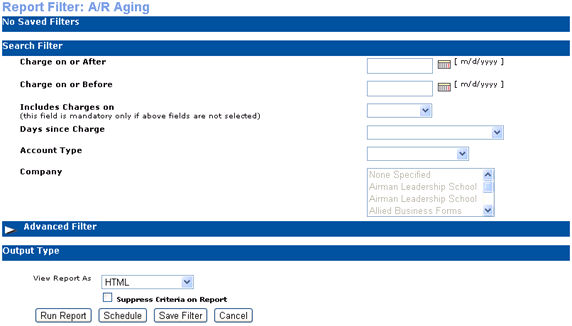
REPORTS | accounts receivable |
DEFINITION: It allows the users to see the charges added and to the accounts receivable and the balance in it.
THIS REPORT SHOWS:
Account Name and Type
External Account Number
Original and Current Charge Balance
Balance Aged 0-30,31-60, 61-90, 91-120, 121+ days
Invoice Balance Aged 0-30,31-60, 61-90, 91-120, 121+ days
Registration Hold details
Select REPORTS/accounts receivable.
Click on Run link given against A/R Aging tab. It returns the Report Filter screen.
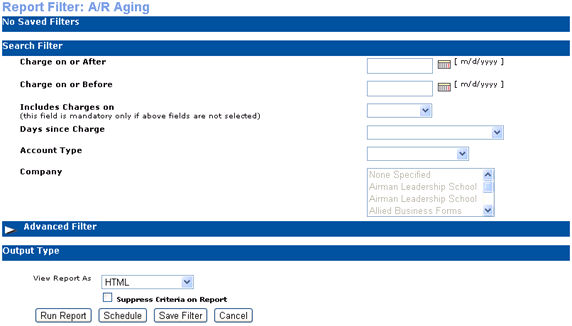
Enter the report search criteria and select the output type in the View Report As field. Select Run Report and it will display the report.
