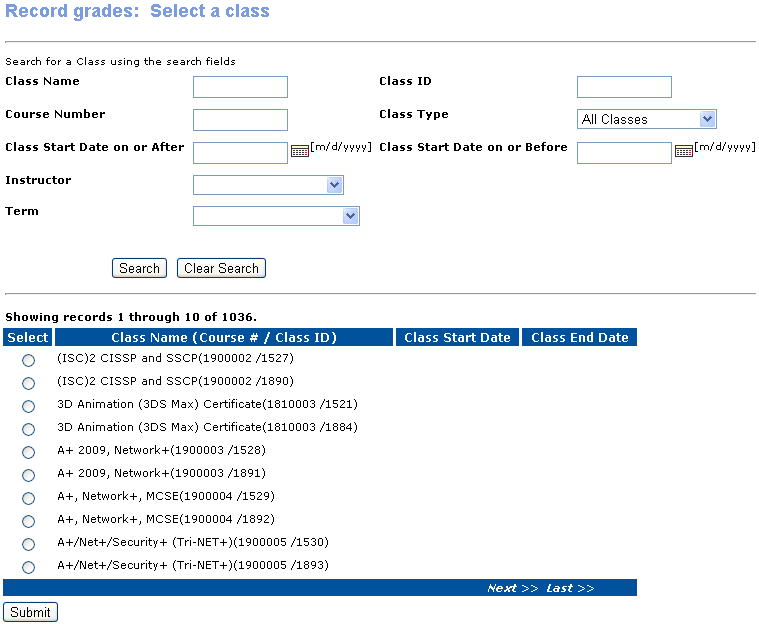
COURSE INFO | Class Grades |
Students can access their grades by retrieving their transcripts. This mode is for Staff and Instructors to view and input grades.
Click CLASS INFO, class grades.
Select the term, class type and instructor (or anyone of them) from the drop-down arrows and click on Search.
Select a class by using the radio button given before each class name.
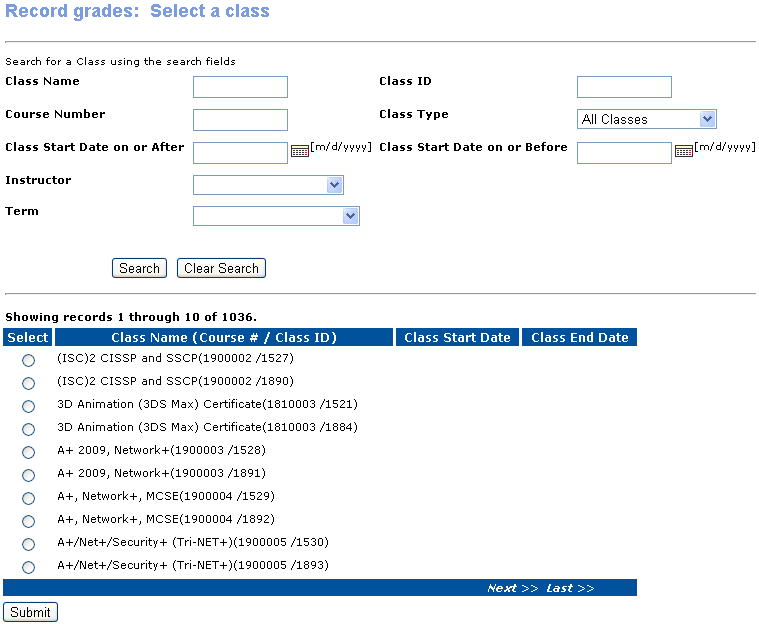
4. Click Submit when complete.
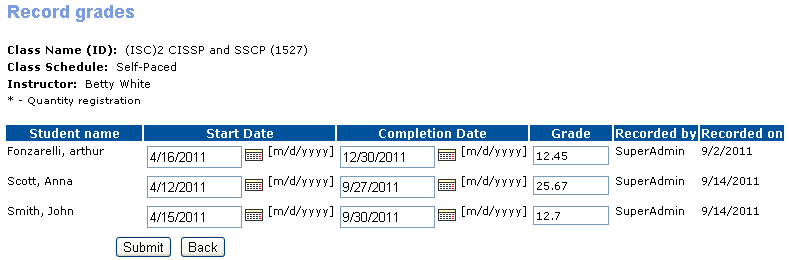 5.
5.
5. There are some criteria to enter the grades for the staffs and instructors.
For Lumens Pro version and below -- Any compilation of grades as the institution permits.
For Lumens Executive version and higher -- Must enter numeric grades (to support other features in these versions).
If the user is accustomed to using non-numeric grades -- Prepare a numeric system, which represents the non-numeric grading levels.
The final report will appear similar to the screen below.
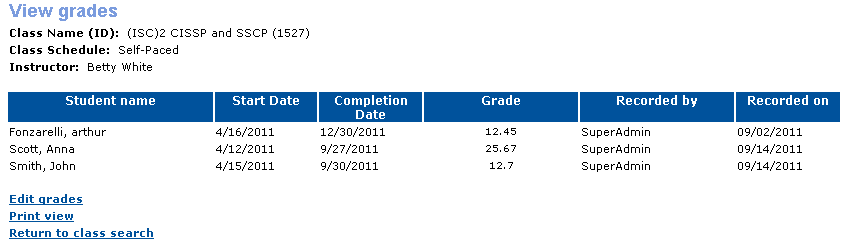
You can Edit grades, print a copy using Print view, or Return to class search from this point.