![]()
Note: This facility is available on the production site only.
|
|
|
Note: This facility is available on the production site only. |
1. Click the Courses link on Lumens' left navigation bar. Select All Classes from the submenu.
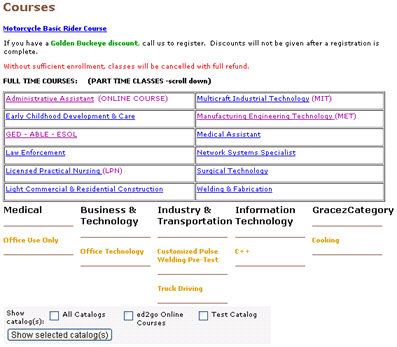
2. Click a subcategory.
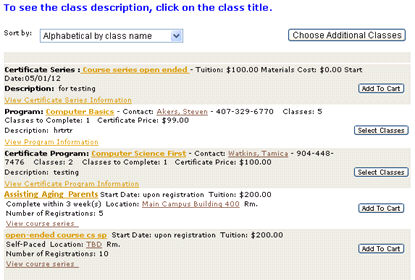
3. Click on the title of any one of the class.
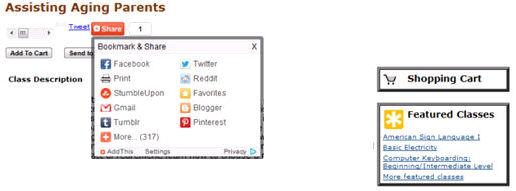
4. Below the Class Name, you will have the ability to Like a class for Facebook, Tweet about a class, or choose to link the class
to over 300 other social media sites at the click of a mouse.