
COURSE MANAGEMENT | Courses/Classes |
1. Click COURSE MANAGEMENT, courses/classes. A list of existing courses is displayed.

2. To search for a particular course, use the search field given above the list of courses.
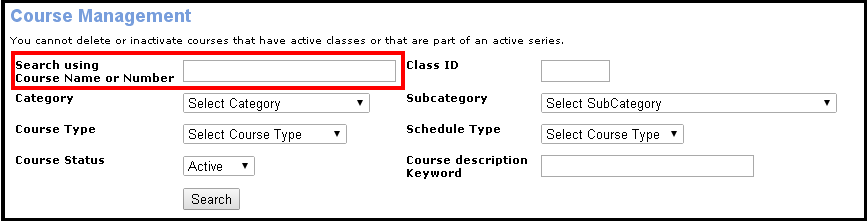
3. You can search for a course using below given parameters:
Course Name or Number -- You can search using a partial course number also. E.g. If you will search using course number 33, it will display all the courses with course number having 33 in them.
Class ID
Banner ID
Category
Subcategory
Course Type
Schedule Type
Course Status
Course Description Keyword