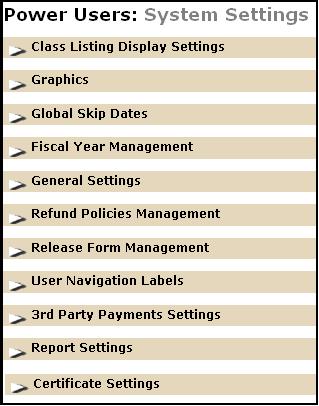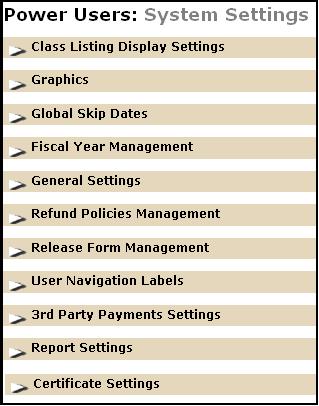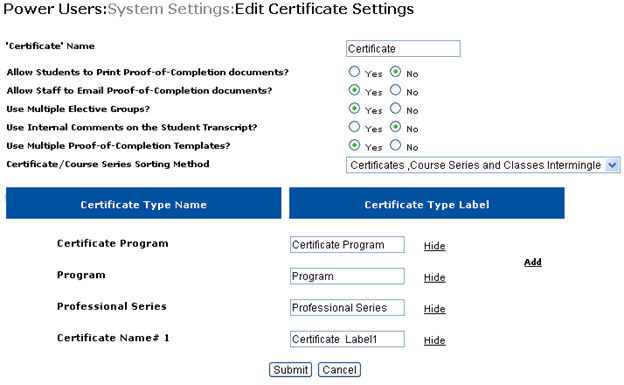-
Certificate Name: Default value will be Certificate. You can edit it if needed. This name will be reflected else where.
-
Allow Students to Print Proof-of-Completion documents?: Proof-of-Completion documents are the documents to be kept by the students as a proof of completion of certificate. This option gives permission to the student to take a printout of the documents.
-
Allow Staff to E-mail Proof-of-Completion documents?: This option gives permission to staff to send an e-mail of course completion certificate. Mark it as Yes or No.
-
Use Multiple Elective Groups?: While adding certificates, we adds courses. There are two type to select from mandatory and elective. Mandatory should necessarily be taken and electives can be taken or not based upon the requirement. We can create a group of electives. This option is used if we need to use different elective groups or not. Mark it as Yes or No.
-
Use Internal Comments on the Student Transcript?: This option gives permission to use internal comments on the student transcript. A student transcript is a page with the list of classes completed within a certificate by a student with details like attendance and grade. Mark it as Yes or No.
-
Use Multiple Proof-of-Completion Templates?: We already have some templates in the site for the certificate completion documents to be given to the students on completion of the course. We can allow more than one template in the list to select from. So, while taking print out of the documents, we can select the appropriate template to print. Mark it as Yes or No.
-
Certificate/Course Series Sorting Method: We have a sub category class listing page from where we can add classes to the Cart. If the site consist of course series and certificates, It will list the course series as well as certificates along with the classes. This option is to choose the order of display. There are 3 options to select from:
-
Certificate/Course Series Display First: If the site contains Certificates or Course Series, they will be displayed alphabetically first followed by the classes.
-
Certificates, Course Series and Classes Intermingle: Alphabetical, but intermixed order of Certificates, Course Series and Classes.
-
Classes Display First: Classes will be displayed first in alphabetical order followed by Certificates and Course Series.
-
Certificate Type Name and Label: Default values are Certificate Program, Program, and Professional Series. We can add new types also by clicking on Add link justified right. To remove any of the label and name, just click on Hide link given against the corresponding label.
|