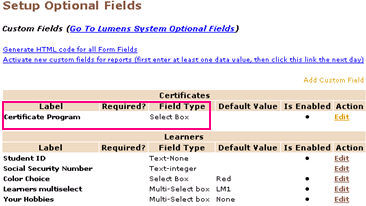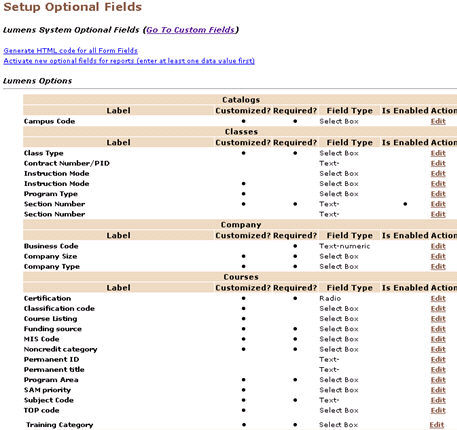
|
SYSTEM OPTIONS | optional field setup |
Editing the Custom Fields within the Certificates
1. Select SYSTEM OPTIONS/optional field setup. It will return the Setup
Optional Fields screen.
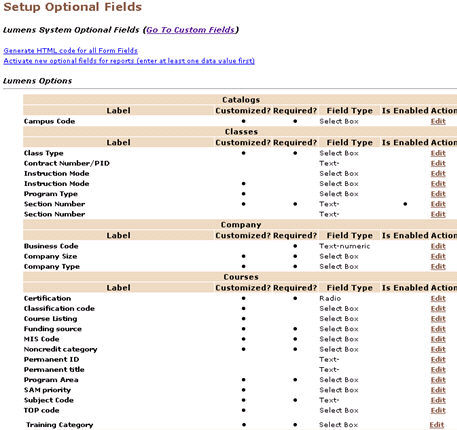
2. Select the Go To Custom Fields link. Lumens will return the Setup
Optional Fields screen.
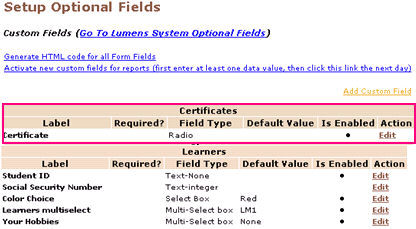
3. Select the Edit link for a fields listed in the Certificates section; Lumens
will return the Update Optional Field screen.
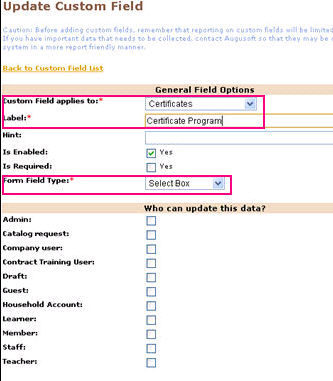
4. After making the necessary changes, select the Save button. The Setup Optional Fields screen would be returned displaying the edited fields listed in the appropriate columns in the Certificates section.