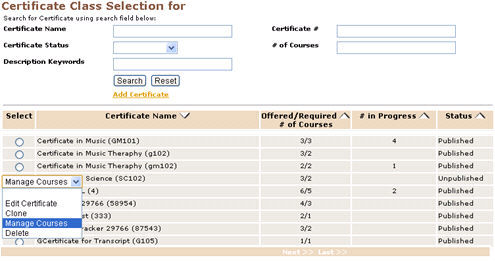
|
COURSE MGMT | certificates |
Adding Courses to a Certificate
1. Select COURSE MGMT/Certificates; It will return the Certificate Class Selection for screen. You can see a list of already created
Certificates. You can also search for a particular Certificate from the search field, if you have the required details.
2. You can take an example. E.g: Certificate in Science (SC102).
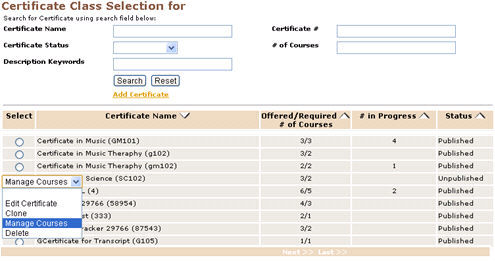
3. Click on the radio button aligned left to the certificate name and select Manage Courses from the drop down menu. Lumens will return the
Manage Certificate:Certificate in Science screen.
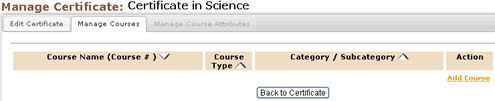
4. From this page, you can go back to the list of certificates by using Back to Certificate button. To add courses under this particular
certificate, click on Add Courses link aligned right to the page.
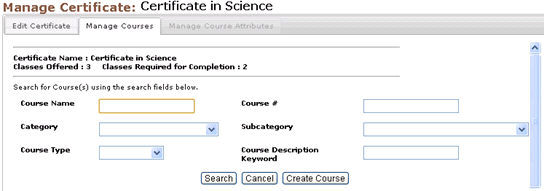
5. It will take you to the next page with a search field to search for a particular course to be added under this certificate. You can search for a
course using Course Name, Course #, Category, Subcategory, Course Type, Course Description Keyword.
6. You can also create a new course by clicking on the button Create Course to be added under this certificate. It will direct you to the
course creation page.
7. If you select the Search button without entering any other search parameter, it will display the list of courses available.
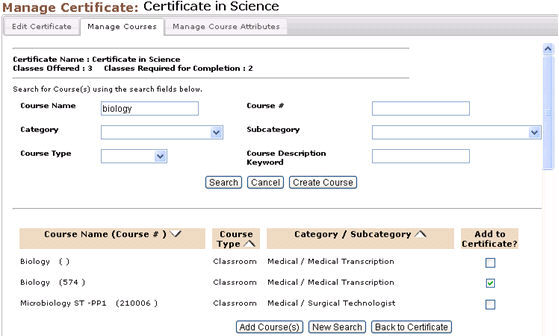
8. From this page, you can either select a course from the list by selecting using the check box or you can search for a course using the
search field. You can select more than one courses to add.
9. After selecting the desired course, click on the Add Course(s) button.
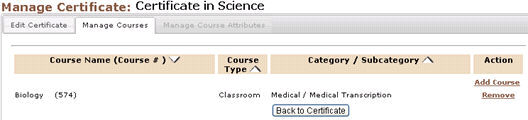
10. You can find the added course under the certificate. As for this particular certificate, the number of courses offered is 3, we can add more
courses under that certificate.
11. Once we have entered the required number of courses, the Add Course link will disappear automatically.

12. There is another way to reach the Manage Courses section to add courses. Click on the radio button aligned left to the certificate name
and select Edit Certificate from the drop down menu. Lumens will return the same Manage Certificate:Certificate in Science screen.
You can select the Manage Courses tab as shown below.
