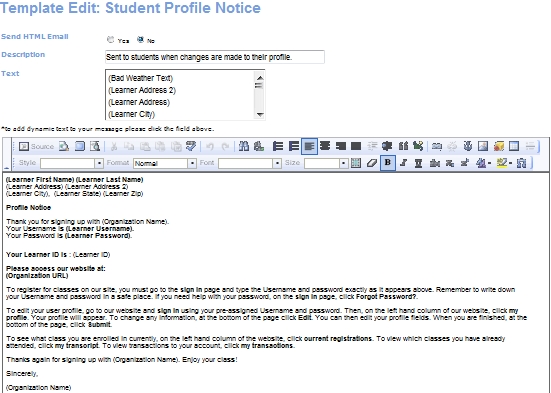REGISTRATION & STUDENTS | Student Management |
Click REGISTRATION, Student Management or STUDENTS, Student Management.
Type in last name or a part of the last name and part of first name, click Search.
Find the name, click arrow in drop-down box.
Click Profile Notice.

The Profile Notice will allow you to print out the notice if the student is there in person or an email option.
For security reasons, the Print Notice will be emailed with the user name and information but NOT the password.
The Print Password will only email the password.
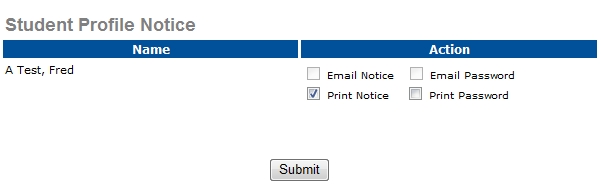
Click Submit.
A template will appear in the student's email account.
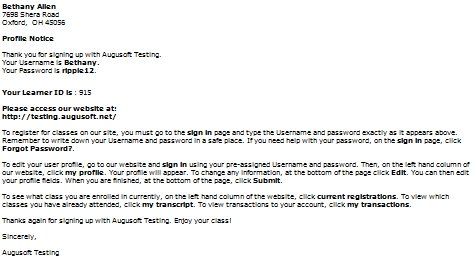
To edit the template, click SYSTEM OPTIONS, Template Management, Student Profile Notice.
The template should look similar to the screen below.