
STUDENTS | Household Profiles |
This function allows you to view all the members in a household.
Click STUDENTS, Household Profiles.
Type in last name or a part of the last name, click Search.
Click Edit.

The Household profile screen appears which should list all the individuals associated within the household.
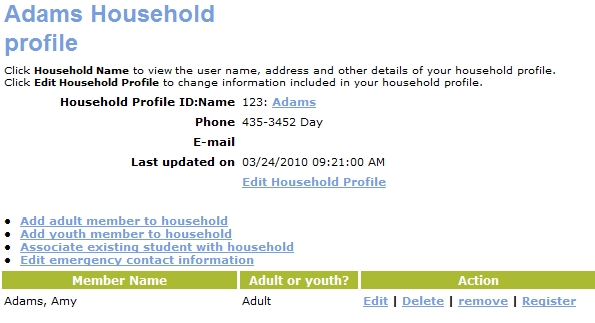
While in this screen, you can add or remove members of the household by using the links.
Click Associate existing student with household.
Select the student that you want to associate with the household account. Click the Associate with existing Household action link.
Notice that both adult and youth students, as well as those without birthdates defined, are eligible to be associated with an existing household account.
If you need to remove a student profile from the Household Account, select the Remove action link for the profile you wish to remove. Removing a student from a Household Account will de-associate a student from a Household Account, but will not delete their student profile. If you wish to remove a student from a Household Account, and delete their profile as well, click the Delete action link.
The first adult profile associated with a Household Profile cannot be removed from the Household Profile, nor can it be deleted in the Household Profile management screens. If the first associated adult profile is deleted, the second-adult profile associated with the account will take its place.