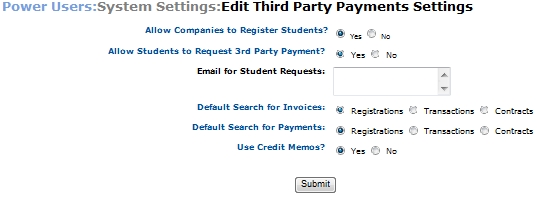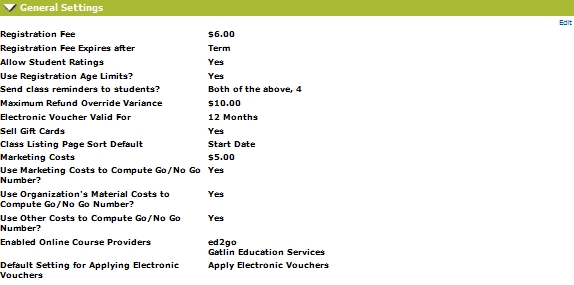
SYSTEM OPTIONS | Power Users |
System Options hold the settings for using the 3rd party payment options. To view the options:
Click SYSTEM OPTIONS, power user.
Scroll down the page to General Settings.
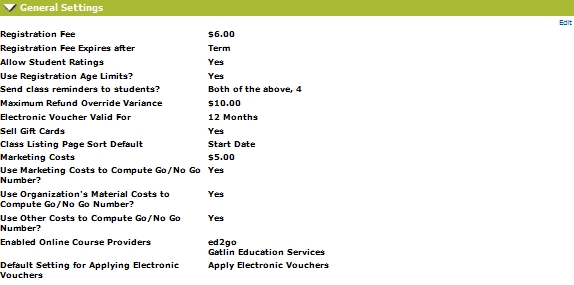
You will see the Default Setting for Applying Electronic Vouchers to be set at Apply Electronic Vouchers. If the setting is different than stated, click Edit and choose the radio button that applies.
3. Scroll down the page to 3rd Party Payment Settings, set the controls to similar settings by clicking the Edit button.
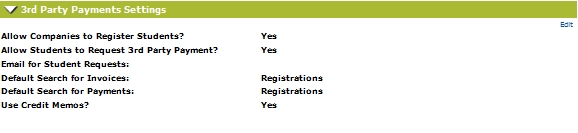
4. Click Submit when options are set.