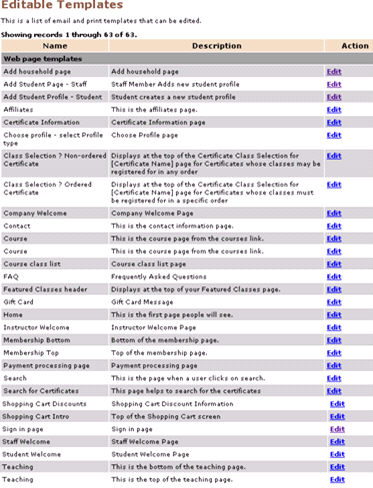
SYSTEM OPTIONS | Template Management |
1. Click SYSTEM OPTIONS/template management.
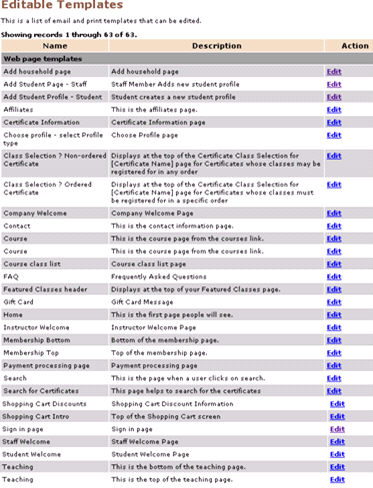
2. Click Edit link given beside Sign in page Template.
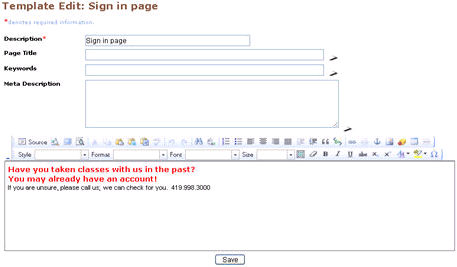
3. Click on arrow on right for explanation of how each field is used by search engines, and instructions on how to enter data.
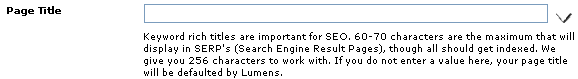
This text is to understand how Page Title is used by search engines. Page Title should include your organization’s name.
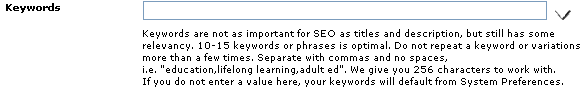
This text is to understand how Keywords are used by search engines, and how to enter keywords. Be sure to include your organization’s name.
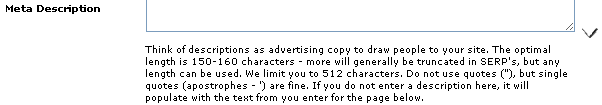
This text is to review guidelines for entering Meta Descriptions. Be sure to include your organization’s name.
4. Templates with these fields are:
Sign In Page
Add Household Profile
Add Student Profile – Student
Affiliates Text
Contacts Page
Courses page header
FAQ
Featured Classes header
Gift Card
Home Page text
Membership header
Search Page text
Shopping Cart Intro
Teaching / Course Proposal