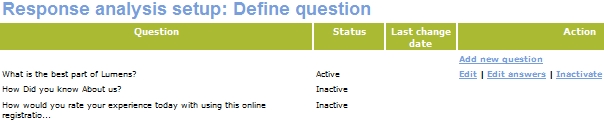
SYSTEM OPTIONS | Response Analysis Setup |
Response Analysis allows Lumens to collect responses to a question during the Registration Process. If you choose, you may set up a question with radio button answers, on the Optional Checkout steps Page.
1. Click COURSE MANAGEMENT, response analysis setup.
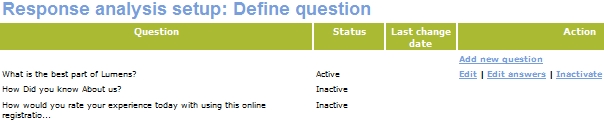
2. Click the Add new question. Enter the text for the question.
3. Click Submit.
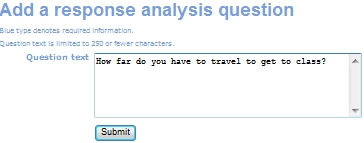
Lumens will return a screen for an answer. Enter the text for one of the answers to your question.
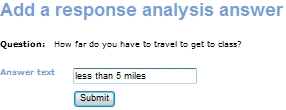
Lumens returns the Response analysis setup: Define answers screen; to add additional answers, select Add an answer.
Repeat steps 4 & 5 until you have entered all of the answers to your question.