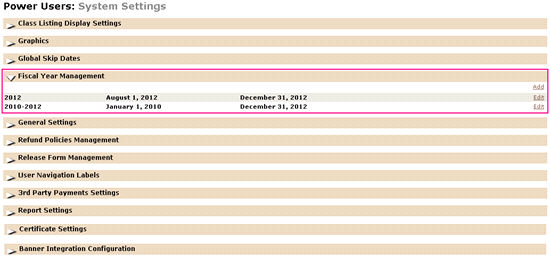
SYSTEM OPTIONS | power user |
1. Select SYSTEM OPTIONS/power users.
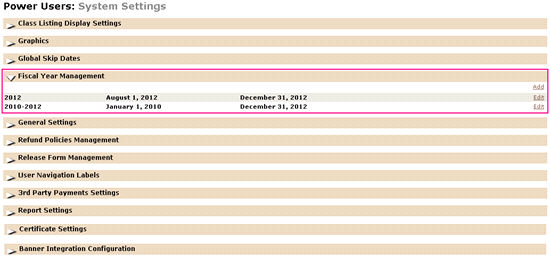
2. Click Add link.
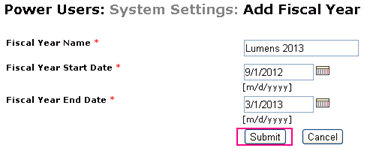
3. Enter a Fiscal year Name and Date range and click Submit.
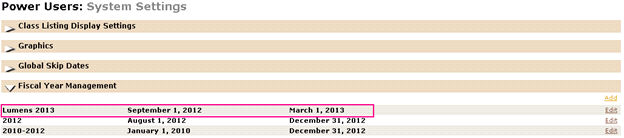
4. You will see that the newly added Fiscal Year has been added to the list under Fiscal Year Management.
5. This enhanced financial management using fiscal year time frames will be used in:
Deferred Revenue and Tuition Listing Report under Financial Analysis.
AR Aging and Charges with a Balance Report under Accounts Receivable.