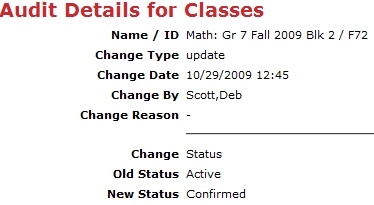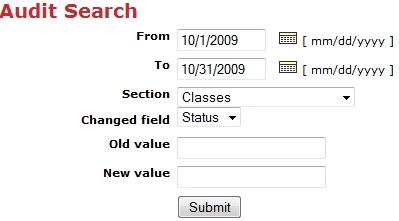
SYSTEM OPTIONS | Audit Information |
It will show who made the status change to a class or to a student profile. You would use this feature to see any status change. Classes and Student Profiles are the most common categories for an audit search.
Click SYSTEM OPTIONS, audit search.
Enter in a date range or value range. Click Section subject field you want to audit.
Click Submit.
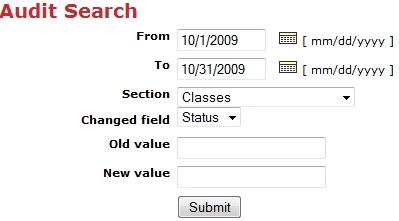
The data will be displayed similar to the screen below.
Click View.
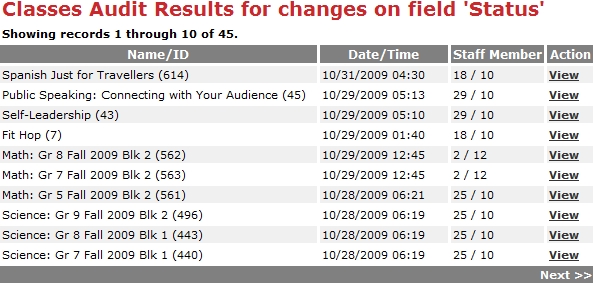
This screen shows the detail information of the audit status and of which staff member made the change.