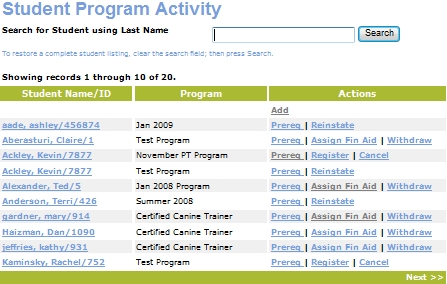
PROGRAMS | Student Activity |
Students may be granted credit for courses taken from other educational facilities. After adding the student to the Program and selecting the appropriate Program Section, remove the checkmark for any class(es) that the student does NOT need to register for because transfer credit is being granted.
Click PROGRAMS, student activity.
Type in the last name or a portion of the last name in the text box, click Search.
Click Register.
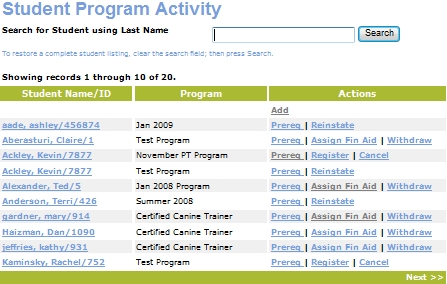
Select the appropriate Program Section for the student. (Verify start date and enrollment.)
4. Click Select.
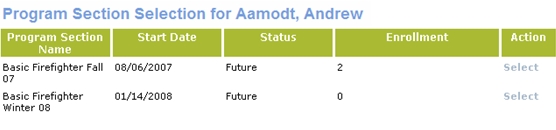
After adding the student to the Program and selecting the appropriate Program Section, REMOVE the check mark for any class(es) that the student does NOT need to register for because transfer credit is being granted.
5. Click Continue.
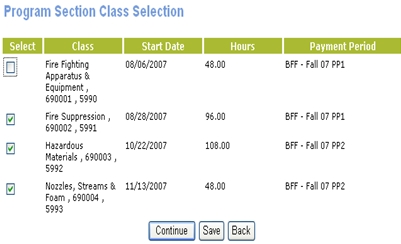
For any class that Transfer Credit is granted, Credit hours, Grade and Institution Granting Credit must be completed.
6. Click Continue.
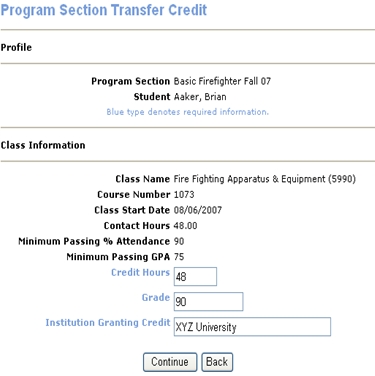
Transfer Credit is noted in the Registration Confirmation. Class Hours Total is automatically adjusted.
7. Click Continue or Save.
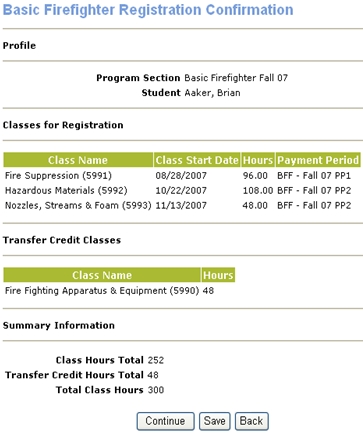
Program Section Adjusted Cost is the sum of the Adjusted Payment Period Fees. The TUITION FEE for the Payment Period in which the class was assigned will be proportionately adjusted based on HOURS.
Click Continue.
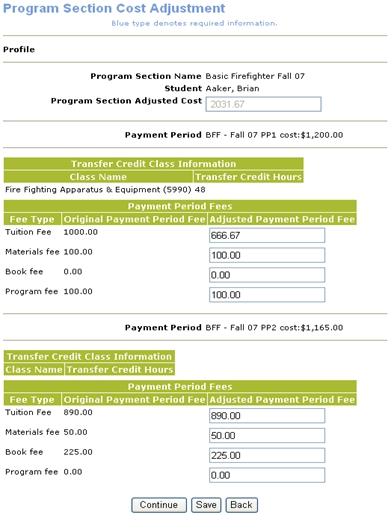
2. Select the Funding Source and fill in the amounts.
3. Click Continue.
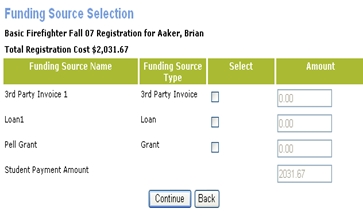
It will bring you to the Student Payment Process. The same process as in when you are registering a student.
4. Click Continue.
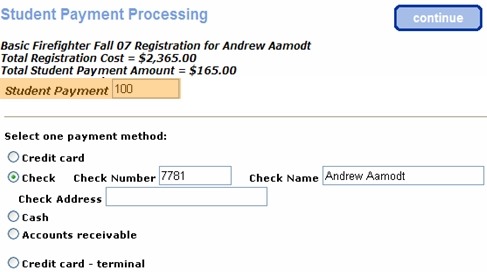
Identify the fee/fees being paid by the student and which Payment Period it should be applied to.
5. Click Continue.
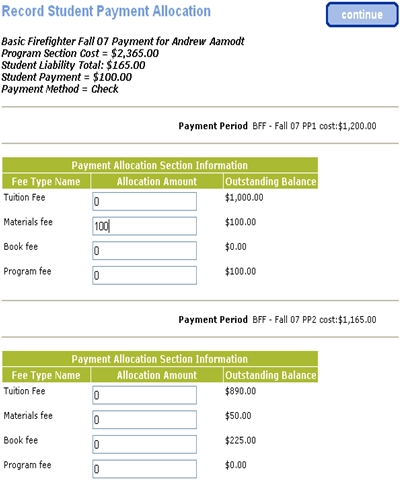
A summary screen will appear. Registration is Complete.
