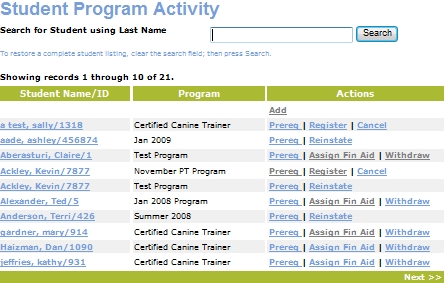
PROGRAMS | Program Management |
Students are not officially registered until you go through the payment processing screen, even if the payment is zero. Students will only appear on the program roster if the student has completed registration.
2. Click Add.
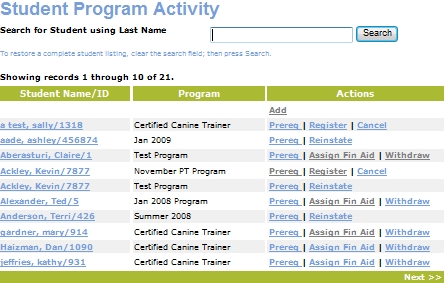

3. After finding the student, select the Program that the student plans to enter.
4. Click Select.
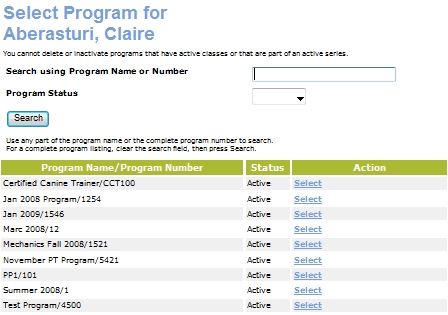
After adding a student to a program, proceed through the action links available to process the student's registration.
5. Click Prereq.
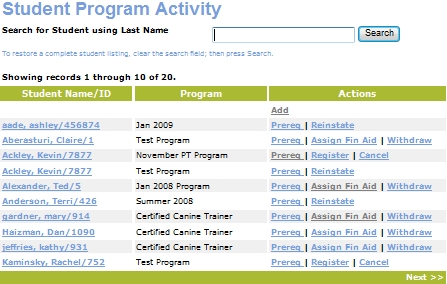
Testing Course prerequisites will be CLOSED automatically after student completes class and an appropriate grade is entered. Check box prerequisites can be checked by staff when appropriate.
6. Click Continue.

Brings you to the Student Program Activity screen where you will be able to register the student.