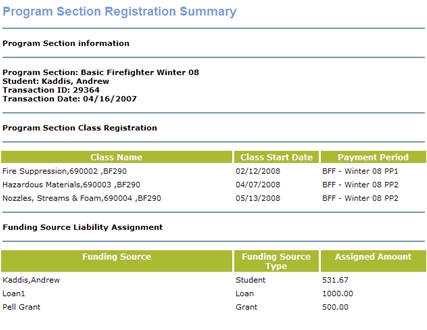PROGRAMS | Student Activity |
Click PROGRAMS, student activity.
Type in the last name or a portion of the last name in the text box, click Search.
Click Re-instate.

Select the Program Section the student will be reinstated into.
4. Click Select.
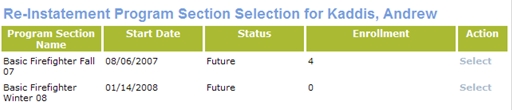
If the student was granted credit for courses previously completed, remove the checkmark for the 'Select' column for those classes.
5. Click Continue.
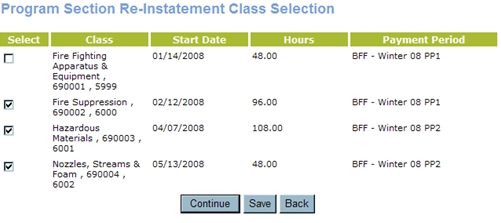
For each class for which credit retention was granted, identify the Credit Hours, Grade, and Institution Granting Credit.
6. Click Continue.

A confirmation page will appear similar to the one below.
7. Click Continue.
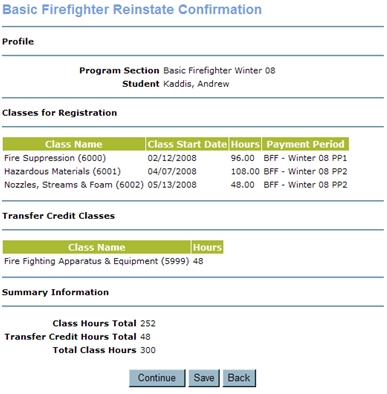
Program Section Adjusted Cost is the sum of the Adjusted Payment Period Fees below. The TUITION FEE for the Payment Period in which the class was assigned will be proportionately adjusted based on HOURS. (Like granting Transfer Credit).
8. Click Continue.
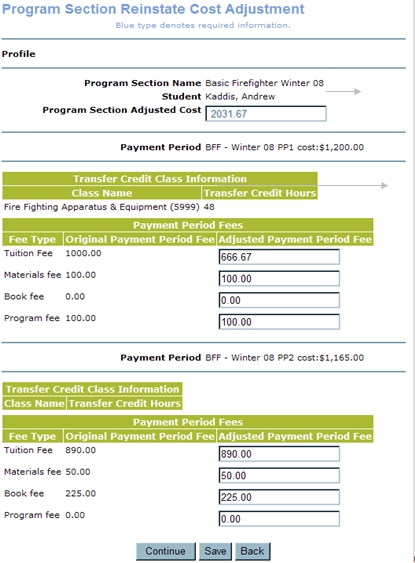
The Funding Sources must be re-established. The Original Award Amounts per Funding Source is displayed for informational purposes. The Student is always responsible for the balance not allocated to other funding sources.
9. Click Continue.
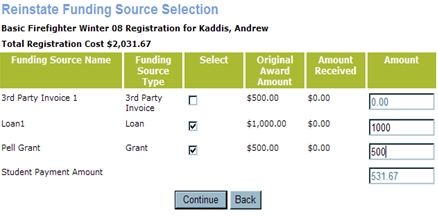
10. Enter the method of payment.
11. Click Continue.
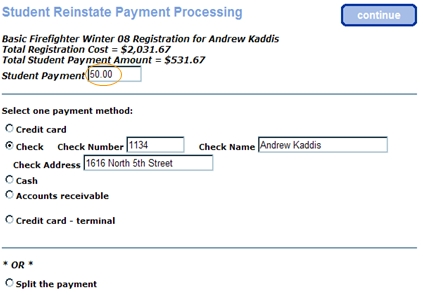
The Student Payment must be allocated to the individual fees with Outstanding Balance due.
12. Click Continue.
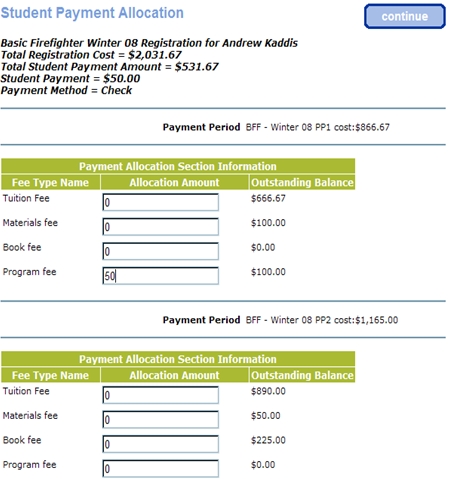
The process is complete and a Program Section Registration Summary screen will appear.