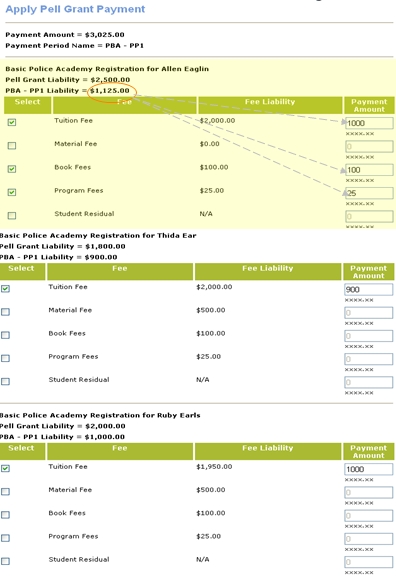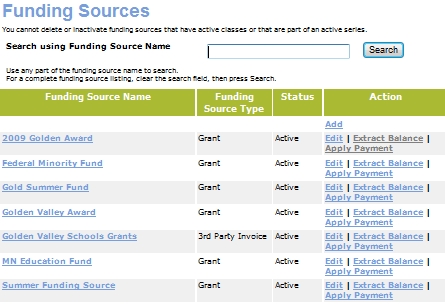
PROGRAMS | Funding Sources |
Click PROGRAMS, funding source.
Click Apply Payment.
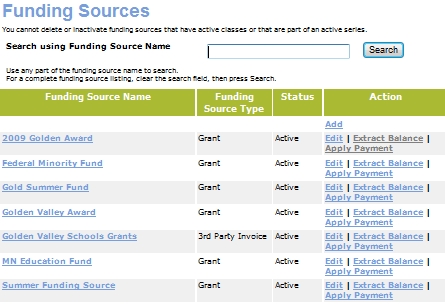
Both Due Date Range and Payment Period are required when Applying Payments.
3. Click Submit.
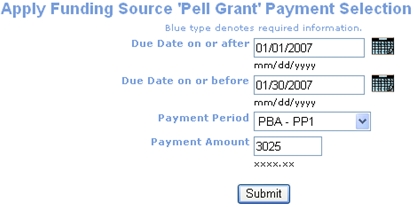
GPA & Attendance are for information only and will NOT prevent approving payment.
4. Place check mark in box Click Continue.
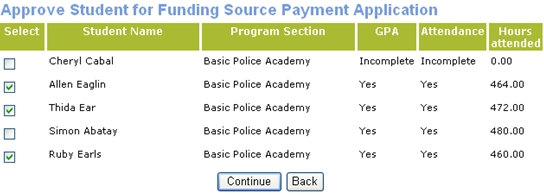
Total Payment Amount is distributed between the approved students. The sum of all amounts entered in the Payment Amount column must equal the total Payment Amount at the top.
Fee Liability - displays the student's Outstanding Balance regardless of Funding Source.
Total Liability - for the funding source for the entire program is displayed per student.
Funding Source Liability - for the specific Payment Period is displayed per student. The total Payment Period Liability for each student must be applied to the various fees that are due.