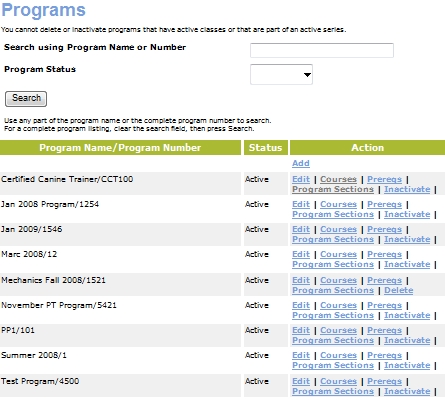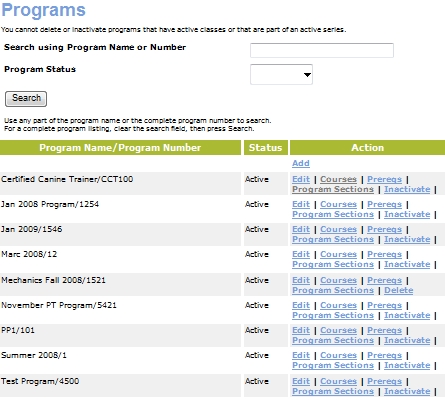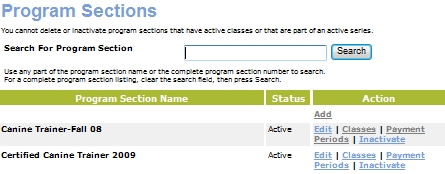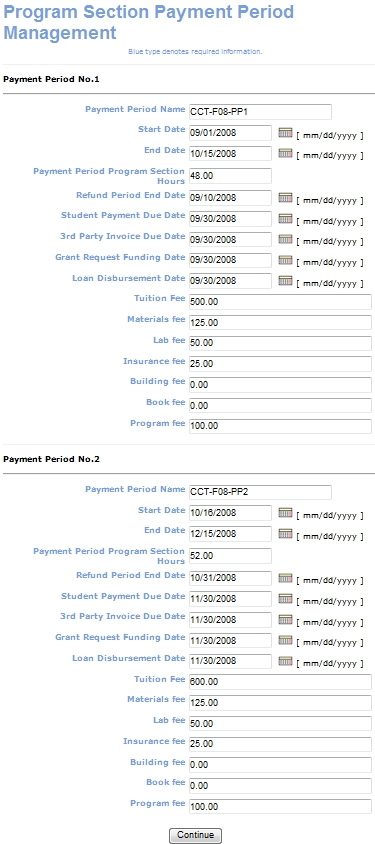PROGRAMS | Program Management
|
Add Program Section Payment Periods
Payment Periods should align with financial aid disbursements. If financial aid does not apply, you can determine how many payment periods the program section should have.
-
Click PROGRAMS, program management.
-
Click Program Sections.
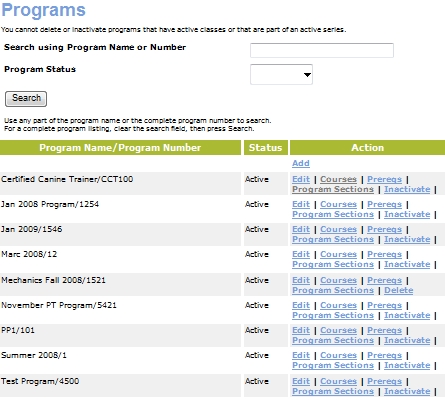
3. Click Payment Periods.
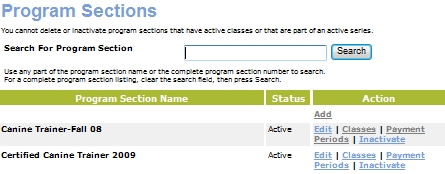
The number of payment periods is defined when the Program Section level.
Defining Terms
-
Payment Period Name must be unique (maximum 30 characters).
-
Payment Periods cannot overlap.
-
Start Date should be the start date of the first class in the program section.
-
End Date should be the end date of the last class in the program section.
-
Payment Period Program Section Hour is the sum of the hours of all classes in that Payment Period.
-
Refund Period End Date is the last date a student can withdraw and expect to receive a refund.
-
Funding Source Su Dates must fall within the Start Date - End Date range.
-
The sum of all fees of all the payments periods must equal the total Program Section fees.
|
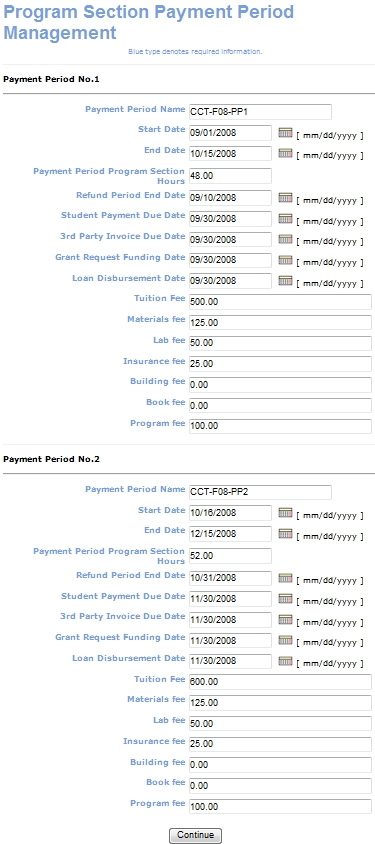
|

|
|
Note: The Program Section duration is defined by the Start Date of Payment Period 1 to the End Date of the final Payment Period.
|