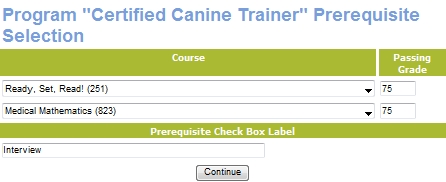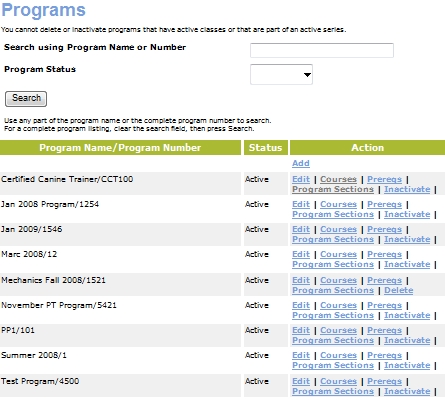
PROGRAMS | Program Management |
There are two types of prerequisites are available.
Testing courses require that the student complete a course (test) with a minimum passing grade.
Check Boxes require a program coordinator to check (mark) that a particular action has been completed.
Click PROGRAMS, program management.
Click Prereqs.
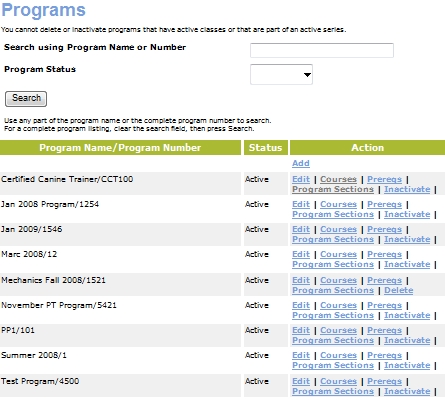
The Program Prerequisite Setup screen will appear. It will ask how many courses you want to assign for the prerequisite portion.
It will also ask you if you have a 'yes/no' scenario indicated by the use of check boxes.
3. Click Continue.
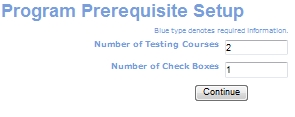
The screen below shows the two methods of assigning a prerequisite.
4. Click the drop-down arrow to assign a class and issue the minimum passing grade and/or type the use for the check boxes.
5. Click Continue.