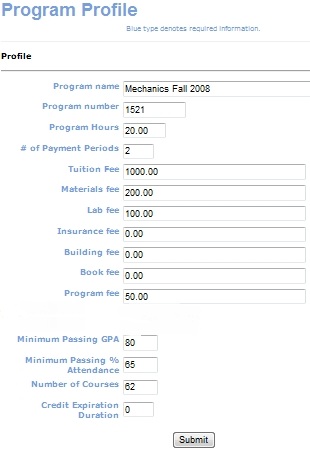
PROGRAMS | Program Management |
After creating a Program, you will need to assign the Courses to the program. The administrator will assign the courses to a program once for every new program. The number of courses to be added is identified when the Program was initially created in the Program Profile screen. This example shows 62 courses for this program.
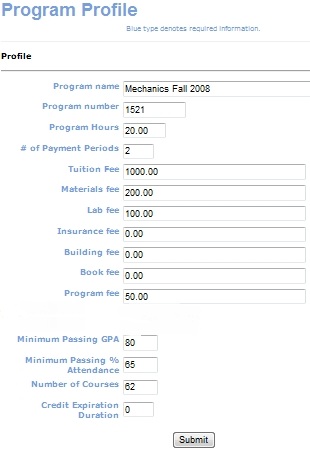
Click PROGRAMS, program management.
Click Courses.
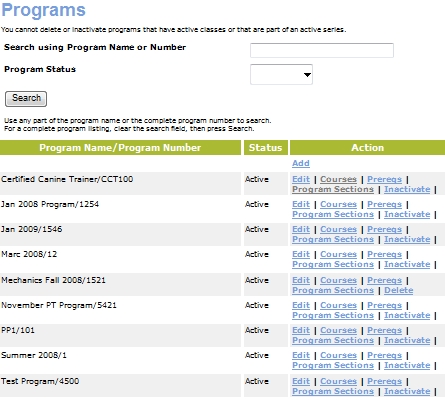
A screen similar to the one below will appear. The number of text boxes that appear will match the number of courses that is indicated through the Program Profile screen. You can prescribe as many courses as needed.
The drop-down arrow will list ALL the courses that have been created in the Lumens system. Courses are created in Course Management, courses/classes.
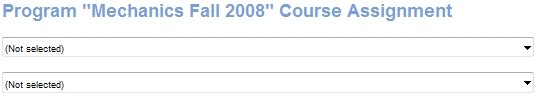
Click the drop-down arrow and select the course that is assigned to the program. This process will take the course out of open enrollment and place it in program status.
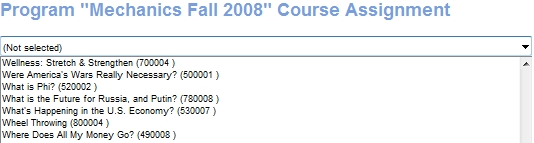
Click Continue.
There will be no indication after you click continue that the courses are assigned other than clicking the Courses action button again and viewing the courses that appear. You will not have to do this process again for this program.