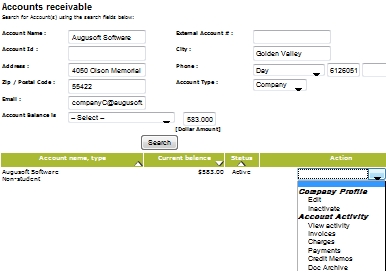
REGISTRATION | Companies |
View Activity Screen contains list of complete accounts receivable transactions that took place in the account within the given date range. It also lists the activity type (payment, charge and Reverse Charge).
1. Click REGISTRATION, Companies.
2. Select a company from the list and select Account from the drop-down arrow. A screen similar to the one below will appear.
3. Click View Activity from the drop-down arrow to receive a detailed view of the account activity.
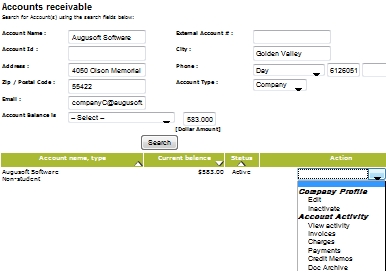
4. You can search by Activity Type and each activity type will have a set of actions specific to the function. Choose one of the following:
All Activity
Charges not Invoiced
All Charges
OE Charges not Invoiced (OE = Open Enrollment)
OE Charges (OE = Open Enrollment)
Invoices
Payments
Adjustments
Credit Memos
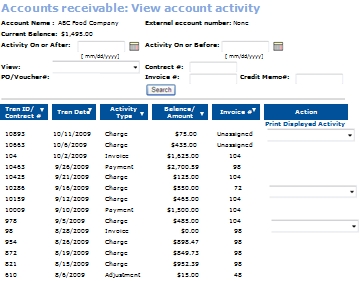
5. A page in the user guide is dedicated to each of the activity types because of the volume of information applied to each.