
REGISTRATION & STUDENTS | Student Management |
Select REGISTRATION, Student Management or STUDENTS, Student Management.
Type in last name or a part of the last name and part of first name, click Search.
Find the name, click arrow in drop-down box.
Click Edit.

A student can access their Profile and edit information. Staff can access information through this page.
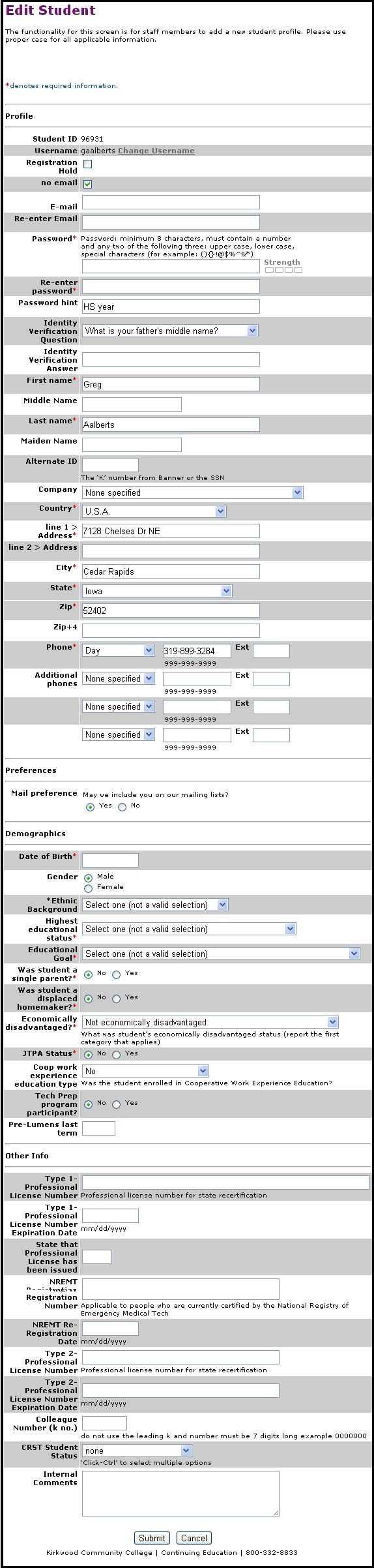
Click the link denoted as Change User-name.
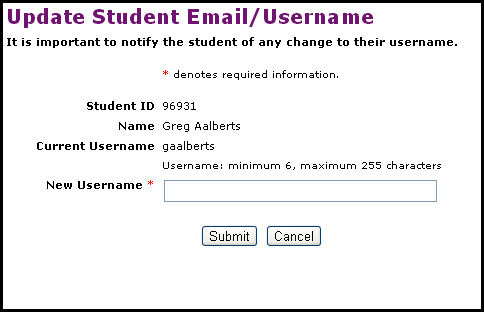
|
|
|
Note
|
|
|
|
Note A create password link would be sent to the user for setting up a new password whenever the profile has an e-mail address entered once the staff members creates a profile. Lumens will however prompt users for resetting their password for first time login on the site whenever the profile does not have an e-mail address entered. |