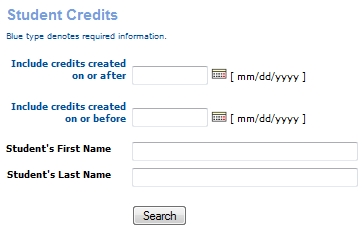
FINANCIAL MANAGEMENT | Credit Vouchers |
Electronic vouchers (credit vouchers) are cash-equivalent refunds that the system issues to students who have either cancelled a class or have transferred to a class that costs less than the one they originally registered for. A Staff Administrator can create an electronic voucher manually for a student. An electronic voucher is created and stored automatically when you choose “electronic voucher” as the refund option when processing a transfer or cancellation.
Lumens will automatically apply the amount of the electronic voucher for partial or full payment on subsequent registration. The credit will stay on file in Lumens until it is completely used up to pay for transactions on your Lumens site, or until it expires. The administrator can define the period of validity for electronic vouchers in the cancellation polices. Electronic vouchers can be extended or inactivated by staff.
Click FINANCIAL Management, credit vouchers.
Select a date range you want to view credit vouchers for
Click Search
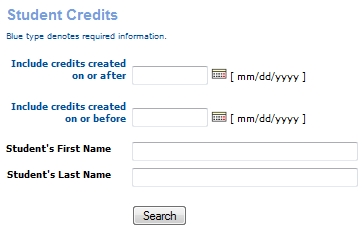
A list of active credit vouchers appears along with the amount of the voucher and the name of the student it was issued to.
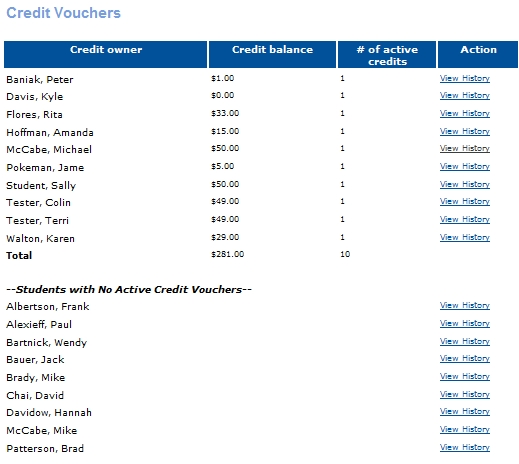
Click the View History action link to the right of the voucher you wish to extend or inactivate.
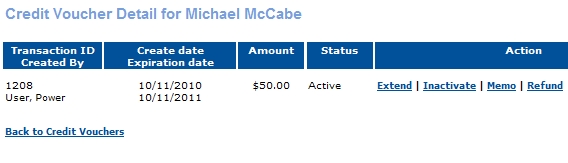
If status of the credit is “active” there will be two action links to the right of the voucher.
Click inactivate if you wish to inactivate the credit.
Click extend if you wish to extend the validity of the credit. Enter the number of months by which you wish to extend the vouchers validity.
Click Submit.